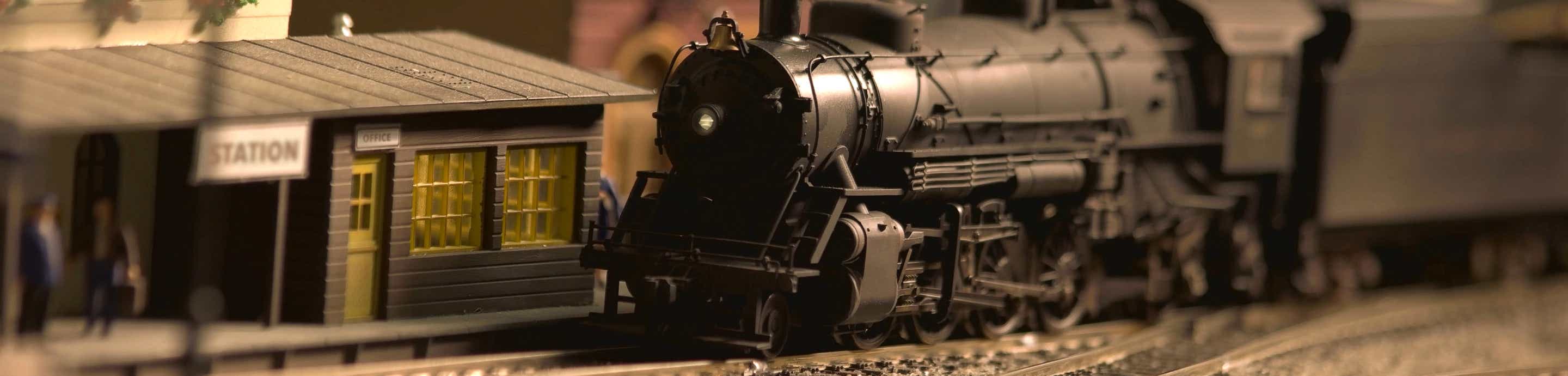Hello dear friends,
I want to introduce my freeware layout design program, called SCARM, which you can download and test from www.scarm.info. After the last major update, SCARM is able to print the track plan and now it has more than 40 track libraries included.
Because SCARM is still under development, I collect any ideas about new functionality or improving the existing features. I will appreciate any comments concerning SCARM here or by email - scarm at scarm dot info.
I was not sure where to post this topic, so I do it here - please excuse me if this is not the correct place or if I'm violating some of the forum rules.
Mixy,
from Bulgaria
I want to introduce my freeware layout design program, called SCARM, which you can download and test from www.scarm.info. After the last major update, SCARM is able to print the track plan and now it has more than 40 track libraries included.
Because SCARM is still under development, I collect any ideas about new functionality or improving the existing features. I will appreciate any comments concerning SCARM here or by email - scarm at scarm dot info.
I was not sure where to post this topic, so I do it here - please excuse me if this is not the correct place or if I'm violating some of the forum rules.
Mixy,
from Bulgaria