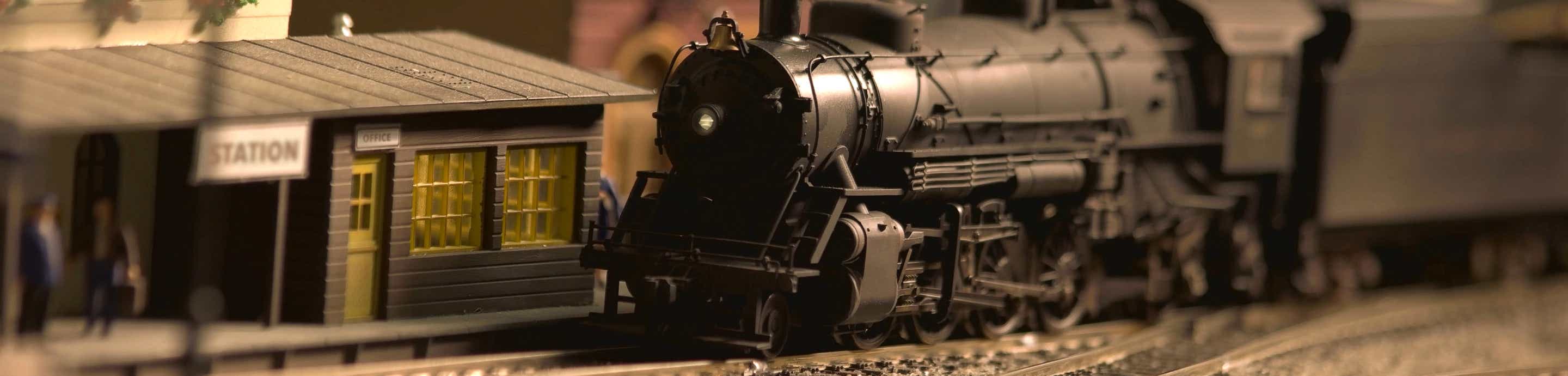*** All it would take is a simple email or call and you could have a copy of the full 32 page overall Alpha Manual. as a PDF
Here is an edited copy to lower file size - I deleted non specific pages. There are a couple of minor changes due (for example Roco does NOT need adapter leads) but otherwise its OK. I show some complex uses here as well but it can be very simple.
View attachment ALPHA_manual_edited_LR.pdf
Sometimes simple concepts are so simple that its hard to grasp, and publicity takes time to arrange so it can be many months before supporting articles are at hand from users etc. We are also finalising videos now, so within March they will be online. Alpha is indeed a simple concept that totally changes the way control panels are made and allows super-simple manual control of digital devices.
We will be demoing most of it at Alexandra Palace Show in March.
--------------------------------
In the mean time. Specific questions can be answered, but I do not want to turn MRF into a customer service place.
This summary gives you the very quick basics.
Alpha is a system / range of units not a single item. They can take away wiring complication and they do this really well. Using Alpha is as easy as assembling Lego. To create it we didn't just make electronics - we also developed a specific switch and wiring system to make it even easier, integrating the LED into the switches
* Alpha itself allows you to interface any form of momentary switch and convert its output to a digital command reducing wiring to the layout to 1 cable. It is versatile and can even be used to interface diode matrix structures and it will even turn stud and probe use into digital commands.
* Alpha-Switch products extend this simplification... to allow a full control panel to be made without cutting wires and soldering.
Alpha Switch A (analog control of cobalt with full plug and play panel wiring)
and
Alpha Switch D (control of digital accessory devices and panel creation that is totally plug and play)
So - both follow this "make it simple" concept.
* Alpha central combines Alpha and Alpha Switch in one really well presented product that is for some modellers as simple as "Open the box, plug it in and change points". NCE can just plug it in via RJ12. ALL brands can connect via Alpha-Box. It is a direct connect at bus level for some systems and others can connect via interface adapters because they use different plugs.
* Alpha Box is an intelligent power booster for all brands that also integrates Alpha to your control bus and will allow ANY unit to increase power our while improving overload protection and is an upgrade for anything from the basic EZ command to NCE Power Cab to ECoS power-wise. Used with Alpha it ADDS accessory control for DCC systems that do not offer it. It extends accessory address ranges for others, NCE can just plug it in via RJ12. ALL brands can connect via Alpha-Box. It is a direct connect at bus level for some systems and others can connect via interface adapters because they use different plugs.
* Another Alpha product is due soon... It will be called Alpha Mimic, and I can add more when I release it. This one will also make creation of the panel itself easier with a totally new LED concept + some useful computer tools to help you draw panels as free add-ons.
As to more detail.
There will also be Alpha articles in 2 of the main mags soon - Written by users and creators of project layouts.
Plus...
This is the preface from the mini-mag with the latest BRM.
Quote:
WHY COBALT ALPHA?
One of the first, and most appealing features claimed for Digital Command Control (DCC) was very little wiring, yet it's something that never
actually happened. Nowhere is that more obvious than when you create a control panel.
Of course, wiring for DCC uses less wire and is significantly simpler than with traditional DC sectional control, but wiring the track-work is only a
small part of it. Even if you manage to get the wiring neat and tidy under the layout, there are can be literally hundreds more wires to be connected if you
want a professional looking control panel.
Modellers often tackle the major challenge of layout wiring as simply something that just has to be done. But while we all want to have one, many really do
not look forward to the creation of a mimic-type control panel at all because it involves hundreds of small soldered joints on unfamiliar small parts; then
the completed panel needs dozens more wires to connect it to the layout.
At DCCconcepts we had already reduced this substantially by creating accessory decoders that draw so little current they can be connected directly
to the track bus, adding frog polarity control to decoders and point motors and removing the need for added switching technology by integrating LED
and switch control, but that still left the potential nightmare of mimic panel creation and connection.
Our Cobalt α Alpha range was created to correct this and it does it beautifully, making control panel creation virtually 'plug-and-play' and reducing wiring
to as little as one cable or pair of wires between panel and layout.
It's clear however that just because we made it to simplify wiring, it doesn't necessarily mean it's easy for a modeller to grasp the Alpha concept. In this
mini-mag we'll cover the range, model-by-model, step-by-step to show you how straightforward it can be.
End quote:
Kind regards
Richard