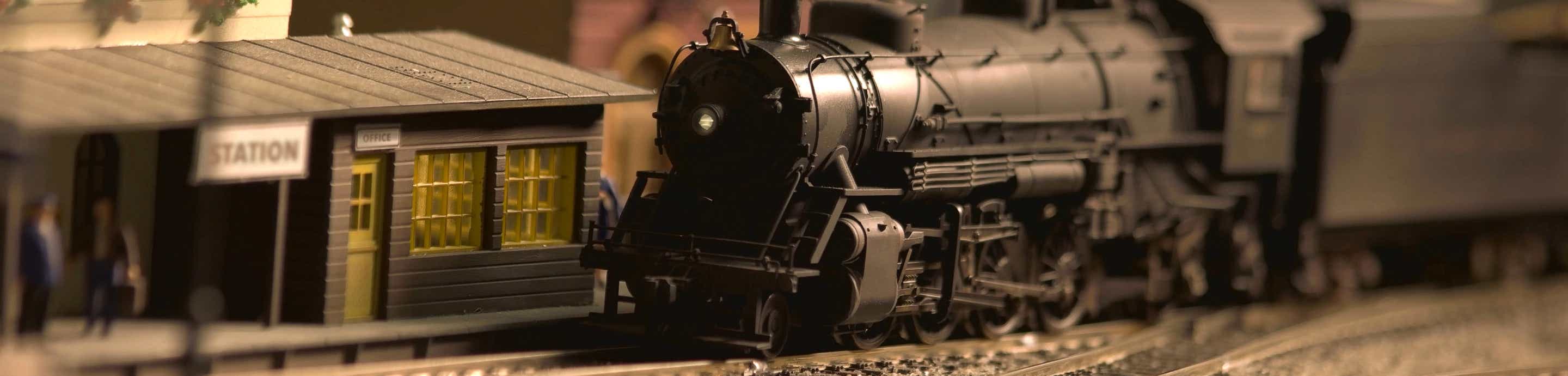QUOTE (enM @ 7 Mar 2013, 17:21)
<{POST_SNAPBACK}>Allan,
Could you clarify
1. When you do the change direction button does the button light for the change of direction but the loco dosen't change direction.
2. Do you have control in that the loco only moves when the knob is rotated.
3. What decoders do you have fitted.
The select is notorious with US and some other decoders. Usual sign that I have=seen when asked to help is loco moves immediately and no control over speed and unable to reverse direction.
I am of to run a scratch modelling class now but if you reply to the items above it will help others who will help. I will check later tonight to make sure someone else has helped.
Ian M
Hi.
Its the overall direction. I have quoted what it says in the manual:
It is a commonly accepted practice in the United Kingdom that when a locomotive is in operation, other than when
shunting, the front of the locomotive normally faces to the left.
''This is easy to determine when operating steam locomotives but not quite so obvious where a diesel or electric
locomotive have double cabs. As a rough guide the front of a diesel has the roof fan closest to the front, while
an electric locomotive's front is determined by having the pantograph furthest away.These are general guides
but are not necessarily absolute.
After assigning an address to a Locomotive, it may not move in the direction indicated by the green LED on the
control unit.This can be corrected by the following procedure.
Correcting Locomotive Direction:
1. Ensure the locomotive is stationary.
2. Press and hold the unlit direction key (<- or ->).
The LCD will display either "Fd" or "rd" for one second.
The red LED will flash twice.
3. Press the unlit direction key.
The green LED will illuminate below the button.
4.Turn the Control Knob clockwise to move the locomotive.
5.The locomotive will now move off in the corresponding direction.''
Cheers
Allan